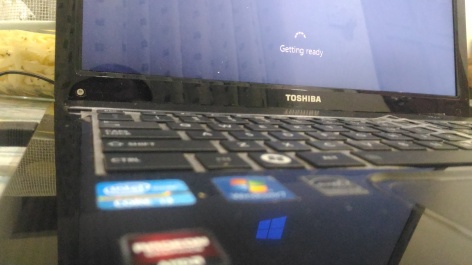Blogroll
- Acer Device Manual
- acer komku
- Acer warranty check
- acerTips
- Al-Quran tafsir
- Bravofiles
- DELL warranty check
- Digital Wise
- Diplodocs-Manuals directory
- Dr Web
- Driver-id
- fileHippo
- Gempak.org
- graphiccancer
- How to Geek
- HP waranty check
- Ink & Toner
- insidelaptop
- karspersky m’sia
- Laptop Parts Specialist
- Laptop Repair Flowchart
- Lelong
- microsofTechNet
- Paglo
- PC Depot
- PC Power Guide
- PC Repair Diagnostic Flowcharts
- PC Repair Flowchart
- PC stats
- PCI Vendor & Device List
- PDFonline
- syok.org
- w3schools